Usage Statistics
How to Pull Usage Statistics
Please view the instructions on how to pull usage statistics for your institution.
Please go to the Institutional Admin site
Step 1. Enter your admin username and password. Only the admin username and password will allow you pull usage statistics. If you do not know your username or password, please contact Customer Success (customersuccess@mheducation.com).
Step 2. For usage statistics, please choose COUNTER R5 Reports or Activity Reports. Please note that the Activity Reports are not COUNTER reports.
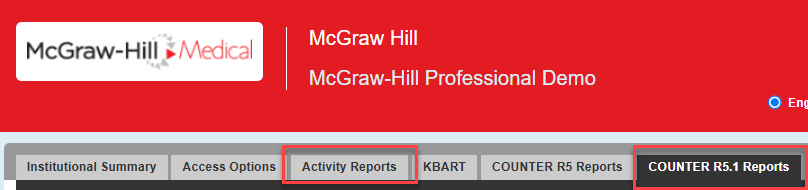
A list of available reports with brief explanations is provided below Step 4.
You can filter usage by site with “Activity Reports." The “Activity Reports” data is extracted using McGraw Hill’s raw statistics. These statistics will differ slightly from your COUNTER reports due to a different methodology to counting usage.
The counts in the Activity reports include chapter view, section level view, full figure view, table view, video or audio page view, single quiz question view, case tab view, etc. It's a total count of authenticated content views and does not factor sessions or time frame. All that usage is authenticated usage and attributed to titles of resources.
In the Activity report, you will see the term "Content Access." "Content Access" encompasses all non-search activity on the site. It includes search result clicks, book chapter expansion, print/email content, enlarge/download image, and video play. Search refers to site search, or users searching something on the site.
Step 3. Choose the date range
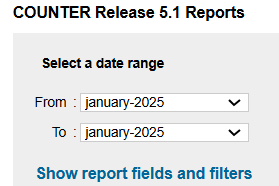
Step 4. Click on the download button beside the desired report type
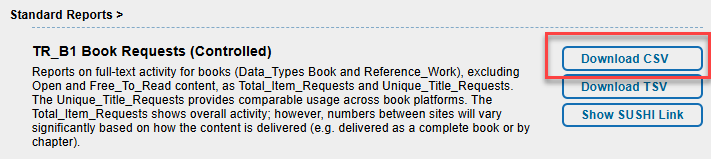
Step 4. Repeat Step 3 for each report needed. Please make sure the report loads fully before downloading another report.
Report data is updated with prior month's data by the 10th business day each month. Please note that while data may be visible in the date range drop down menus prior to the 10th business day of the month, files should not be considered complete until the 10th business day of the month.
Explanation of Reports
|
COUNTER R5.1 Reports IR Item Report: A granular, customizable report showing activity at the level of the item (article, chapter, media object, etc.) that allows the user to apply filters and select other configuration options. IR_M1 Multimedia Item Requests: Reports on multimedia requests at the item level. PR Platform Report: A customizable report summarizing activity across a content provider’s platforms that allows the user to apply filters and select other configuration options. PR_P1 Platform Usage: Platform-level usage summarized by Metric_Type. TR Title Report: A customizable report detailing activity at the title level (journal, book, etc.) that allows the user to apply filters and select other configuration options. TR_B1 Book Requests (Controlled): Reports on full-text activity for books (Data_Types Book and Reference_Work), excluding Open and Free_To_Read content, as Total_Item_Requests and Unique_Title_Requests. The Unique_Title_Requests provides comparable usage across book platforms. The Total_Item_Requests shows overall activity; however, numbers between sites will vary significantly based on how the content is delivered (e.g. delivered as a complete book or by chapter). TR_B2 Book Access Denied: Reports on Access Denied activity for books (Data_Types Book and Reference_Work) where users were denied access because simultaneous-use licenses were exceeded or their institution did not have a license for the book. TR_B3 Book Usage by Access Type: Reports on book usage (Data_Types Book and Reference_Work) showing all applicable Metric_Types broken down by Access_Type. For additional information about COUNTER 5 reports, please visit https://www.projectcounter.org/about/ |
|
Activity Reports Institutional Product Activity: Detailed listing of usage by product and resource. Note: If a message appears containing, "Excel cannot open the file,” there was no activity for the time periods selected. Master Consortia Product Activity: Detailed listing of usage by all members of the master consortia by product and resource. Note: If a message appears containing, "Excel cannot open the file,” there was no activity for the time periods selected. Institutional Product Activity - Daily: Detailed listing of usage by product and resource updated daily. NOTE: If message appears containing, "Excel cannot open the file,” there was no activity for the time periods selected. |
|
Please note: Activity Reports are only available for up to five calendar years and not on a rolling basis. Each subsequent year, the full last calendar year will become unavailable. For example, on Jan. 1, 2025, usage data for Activity Reports will be available for calendar years 2025, 2024, 2023, 2022, and 2021. On Jan. 1, 2026, the available usage data will therefore change to calendar years 2026, 2025, 2024, 2023 and 2022. |
| COUNTER 5.1 Implementation Information |
||||
|
On Jan. 24, 2019, McGraw Hill implemented COUNTER 5 reporting for the Access sites in accordance with the COUNTER Release 5. R5.1 is the latest update to COUNTER for tracking and reporting usage (January 2025). R5 reports will still be available until April 2025 unless users choose to extend, and users will be able to pull usage ranging from January 2022 to March 2025. COUNTER4 Reports have been eliminated in January 2025. COUNTER 5.1 Usage Details Platform, Database, Title, Item Reports, and the metrics (Investigations, Requests, Searches, and Denials) are the same in COUNTER R5.1. What has changed is a focus on items (individual chapters, sections, open-access materials, etc.), more data types, a change in attributes (ex. The Section_Type attribute is removed in R5.1), and upgrades to SUSHI and JSON. Data_Type is also now required. Item investigations and requests will now include the number of chapters or sections within a book when that book is downloaded. That number will be the count for the item investigations or requests when the book is downloaded. The title investigations and requests will remain the same. Therefore, users can compare title investigations and requests over the years, but not item investigations and requests. The concept of "whole book downloads" has essentially gone away for COUNTER 5.1. If a whole book is downloaded, each chapter in the book would get an item level request. If a single chapter is downloaded, that chapter gets an item level request. There are no indicators to differentiate a chapter request as coming from a whole book download or single chapter download. All of these requests get rolled up to the book title in the Title Report and the platform in the Platform Report. However, the Access sites don't currently have a feature to download a whole book. Item requests and investigations for book segments (like chapters) will increase. COUNTER 5.1 Example A whole book PDF is downloaded. If there are 15 chapters/sections in a book, then a request for each section in the book is reported.
Filters can only be applied to the regular COUNTER reports - IR, TR, and PR. If you would like to filter out Total_Item_Requests, you will need to start from the TR report. If you want it to look like the TR_B1 with Total_Item_Requests filtered out, you can follow the filters/attributes laid out here - Another option is to generate the TR_B1 as is, and then apply filters in Excel. Multimedia: If the multimedia is standalone, we report it as the applicable Data_Type - Sound, Image, Audiovisual, Interactive_Resource, Multimedia. If the multimedia is static like an image, the page view is considered an item request. If the multimedia is playable, the page view is an item investigation, and the item request is counted whenever play is clicked. The multimedia types are Audiovisual (aka video), Sound (aka audio), and Image. Multimedia that is it's own section in a book (like inline/embedded multimedia) will be reported as a book section (aka a chapter) COUNTER 5.1 Summary To summarize, the changes within R5.1 as it relates to our McGraw Hill Professional products are as follows:
Important notes about COUNTER in general:
FAQs Q: Would a user need to download each chapter of a title in order for it to be counted as a whole book download, or is it just one chapter that counts for a whole book download? A: The concept of "whole book downloads" has essentially gone away for COUNTER 5.1. If a whole book is downloaded, each chapter in the book would get an item level request. If a single chapter is downloaded, that chapter gets an item level request. There are no indicators to differentiate a chapter request as coming from a whole book download or single chapter download. All of these requests get rolled up to the book title in the Title Report and the platform in the Platform Report. There is one exception, but it should not impact MGH if they don't have whole book downloads. Some clients have whole books that are PDF/Epub/Mobi only and don't have known sections that we can report individually. In that case, the whole book download is treated as a single item request. Q: How are downloads of other MGH non-book content, such as images, infographics, offline videos, etc. counted? A: If the multimedia is standalone, we report it as the applicable Data_Type - Sound, Image, Audiovisual, Interactive_Resource, Multimedia. If the multimedia is static like an image, the page view is considered an item request. If the multimedia is playable, the page view is an item investigation, and the item request is counted whenever play is clicked. Q: Will downloading a full issue PDF still result in a single usage count regardless of the number of A: In the current system, a full issue is reported as a single count. In the new system, a download will Q: Does 5.0 data also need to be archived locally as with the 4.0? A: Not as far as we know right now. If this changes in the future, we'll give you plenty of runway to Q: Will these changes to the reporting (particularly standalone multimedia) also account for materials A: No, Composer content is not reportable per COUNTER guidelines Q: We are already harvesting COUNTER 5 reports via SUSHI. In order to harvest A: The institutional admin can use their old identifiers (API key, requestor_ID, customer_ID). The Q: We typically measure our usage on a fiscal year basis (July - June). From A: Institutional admins will need to be prepared to do some data interpretation. For example, the |