Accessartmed, AccessAnesthesiology, AccessAPN, AccessCardiology, AccessDermatologyDxRx , and 19 more
Link To Content
The most effective way to assign readings or multimedia to your students is to link directly from your course outline or institution’s Learning Management System (LMS). Please NOTE that you will need to create and log in to an Access Profile for certain interactive content (case/quiz, etc.)
Like
Be the first to like this
This video will show you the 3 types of linking available: link to a Part, link to a Chapter, or link to a Section. These links are formally known as durable URLs which will continue to work even if an older edition is no longer available. We’ll demonstrate how to accomplish this using BlackBoard as our Learning Management System example.
Please note that the major LMS platforms such as Canvas and Blackboard are blocking Referring URLs for security reasons so users will need to use other forms of authentication (for example, OpenAthens). Our Platform team has made efforts to discuss removing the Referring URL blockage with Canvas but without success.
OpenAthens should have a redirector link generator, https://go.openathens.net/generate/, that can generate multiple OpenAthens redirector links if users upload a file with the URLs of the resources they want to access.
Here's more information about it: https://docs.openathens.net/libraries/redirector-link-generator

Create a Free MyAccess Profile
The Access User Center contains information for librarians and end users of the McGraw Hill Medical suite of Access and Collection websites.